
Why integrate GoHighLevel with WordPress (and what you get)
- Frictionless capture: use HighLevel forms/surveys on landing pages and posts without custom code.
- Booked calls, fewer no‑shows: drop calendars on service pages and route confirmed appointments to the right pipeline.
- Live chat + SMS handoffs: add HighLevel chat to convert curious visitors into conversations.
- Clean CRM data: every form/booking lands with source/UTM so attribution and automations just work.
- Speed + SEO intact: lightweight embeds preserve Core Web Vitals and schema on WordPress.

GoHighLevel + WordPress integration options (2025)
- Embed blocks (fastest): paste HighLevel form/survey/calendar embed code into a Gutenberg Custom HTML block or Classic editor.
- Chat widget: add the HighLevel chat script to your theme footer or a site-wide code injector plugin.
- Tracking snippet: place the HighLevel tracking script site‑wide for attribution and event capture.
- Webhooks + automation: send WordPress form events to HighLevel via webhooks/automation platforms for custom flows.
- API (advanced): push/pull contact and deal data from WordPress (custom plugins, headless, or membership flows).
Step-by-step: embed HighLevel forms on WordPress
- Create your form in GoHighLevel
Add fields, consent checkboxes, and UTM capture. Configure the form’s “On Submit” action (e.g., add to pipeline, start workflow). - Copy the embed code
In your HighLevel form builder, use the embed option and copy the provided script/snippet. - Paste into WordPress
In the page/post editor, add a “Custom HTML” block and paste the code. Update/Publish. - Style and spacing
Add minimal CSS in your theme or a CSS snippet plugin if you need tighter spacing. Keep it lightweight to protect Core Web Vitals. - QA on mobile
Check field labels, error states, and submit success on a physical phone. Fix layout shifts before going live.
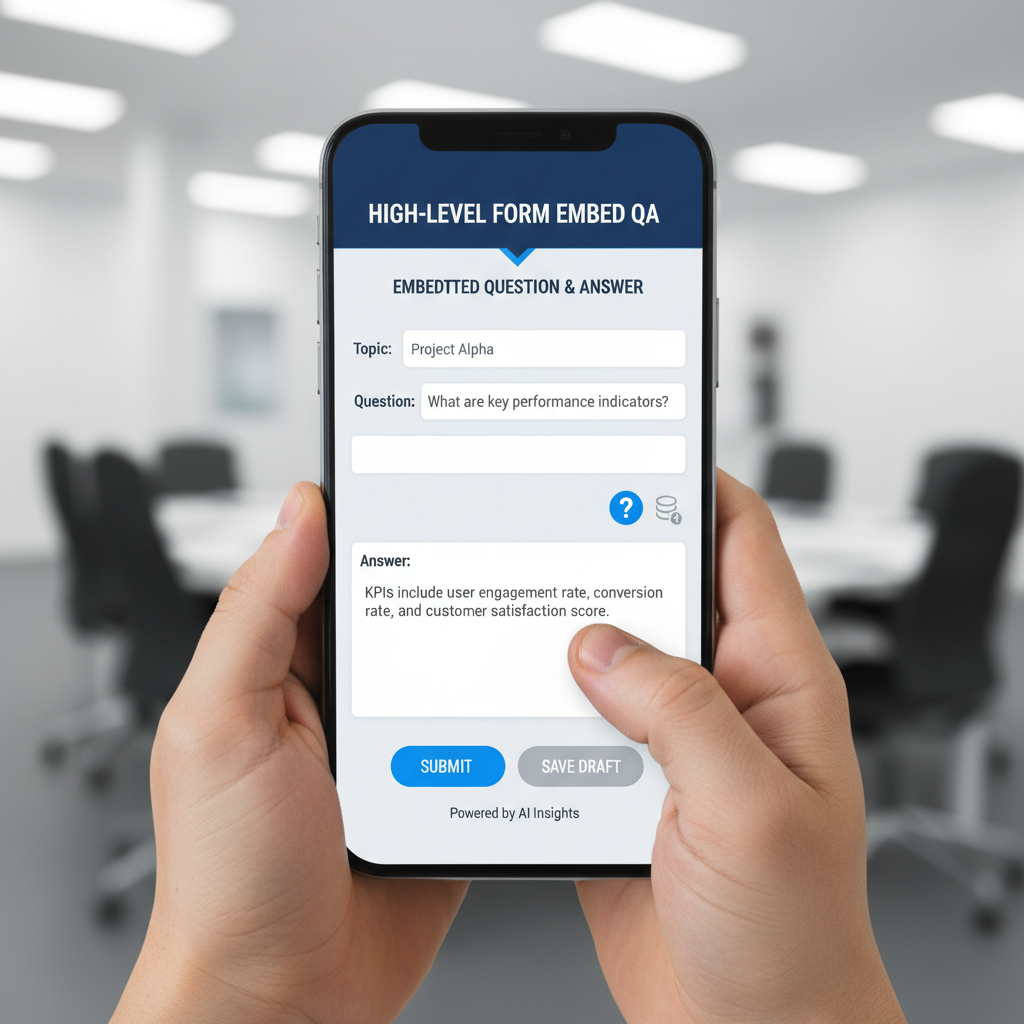
Step-by-step: add a HighLevel calendar to your site
- Build your calendar
Configure availability, meeting length, buffers, reminders, and ownership/round‑robin in HighLevel. - Copy the calendar embed
Use the calendar widget’s embed code from GoHighLevel. - Embed on your page
Paste into a Custom HTML block on your “Book a Call” or service pages. - Route and automate
In HighLevel, send confirmations and 24h/2h reminders; assign owners and pipeline stages automatically. - QA reschedules/cancellations
Confirm that rescheduling updates events and stops sequences as expected.
Install the chat widget (site-wide)
- Copy the chat script from your GoHighLevel chat/widget settings.
- Inject site‑wide via your theme’s footer.php, a child theme, or a “header & footer” code plugin.
- Set business hours and offline behaviors in HighLevel; enable SMS handoff if you use two‑way texting.
- QA greeting, escalation, and mobile visibility. Avoid over‑aggressive popups.

Tracking, attribution, and UTMs (don’t skip this)
- Place HighLevel’s tracking code site‑wide to enable attribution and journey mapping.
- Pass UTMs from URLs to form fields. Most HighLevel forms capture UTMs when the tracking snippet is present.
- Thank‑you pages: use unique thank‑you URLs per offer for clean goals in GA4 and to segment workflows in HighLevel.
- SEO and speed: keep script count low, lazy‑load below‑the‑fold media, and test with PageSpeed Insights.
WordPress → GoHighLevel via webhooks/automation
If you must keep a native WordPress form (e.g., Gravity Forms, WPForms), send submissions to GoHighLevel with a webhook or automation tool:- Map fields to HighLevel contact properties and tags.
- Attach source/UTM so campaigns are explainable.
- Fire workflows on new contact or form tag (acknowledgment email/SMS, owner assignment, task creation).
- Stop rules when a lead books or converts.
Data, consent, and compliance basics
- Consent: collect explicit permission for marketing email/SMS; log source/time.
- Privacy: minimize fields; provide a clear privacy policy on WordPress.
- Access: restrict WordPress admin access and protect API/webhook secrets.
- Deliverability: authenticate your sending domains (SPF/DKIM/DMARC) in HighLevel.
Troubleshooting: common issues and quick fixes
- Form not rendering: block conflict or caching. Whitelist the HighLevel script, switch to a Custom HTML block, clear cache, and test again.
- Double scroll/overflow: constrain the embed container width and remove conflicting CSS from the theme/page builder.
- UTMs missing: ensure the tracking snippet loads before the form and UTMs exist on the landing URL.
- Calendar timezone mismatch: confirm WordPress and HighLevel timezone settings match; test booking end‑to‑end.
- Slow pages: defer non‑critical scripts, compress images (WebP/AVIF), and trim unused plugins.
Implementation checklist (copy/paste)
- Place HighLevel tracking script site‑wide.
- Embed one form on a test page; verify submit → CRM record → workflow start.
- Embed one calendar on a booking page; verify confirmation/reminders and pipeline stage.
- Add chat script in the footer; verify desktop/mobile behavior and after‑hours rules.
- Pass UTMs to contacts; confirm in CRM records and reports.
- Instrument thank‑you URLs in GA4; set conversions.
- QA on real devices and common browsers; fix layout/CLS.
- Publish, then monitor RPR, show rate, and response SLAs weekly.
Expert tips
- One form per intent: separate CTAs (quote vs demo) so workflows stay explainable.
- Tag everything: campaign/source tags make reporting and optimization faster.
- Own the confirmation: send human‑sounding acknowledgments within 60 seconds.
- Protect speed: embeds beat heavy page builders; keep scripts lean.
Alternatives and adjacent moves
- All‑in‑one: build landing pages and funnels in GoHighLevel, then link from WordPress navigation.
- Headless/advanced: use the WP REST API and HighLevel API for custom member areas or gated content sync.
- Multisite or multi‑brand: standardize snippets and use variables per site to avoid drift.
Final recommendations
- Ship the basics first: one form, one calendar, one chat. Verify tracking and UTMs.
- Route replies and bookings to humans fast; add stop rules to avoid over‑messaging.
- Measure outcomes weekly: demo show rate, reply rate, revenue per recipient.
- Keep WordPress light; let GoHighLevel handle capture and automation.
Frequently asked questions
What’s the fastest way to connect GoHighLevel and WordPress?
Use HighLevel’s embed codes for forms and calendars in a WordPress Custom HTML block, then add the chat and tracking scripts site‑wide.Will embeds hurt my site speed?
Not if you keep scripts minimal, compress images, and avoid stacking multiple builders. Test with PageSpeed Insights after each change.How do I track UTMs into HighLevel?
Place the HighLevel tracking snippet site‑wide and pass UTMs on landing URLs. Most HighLevel forms capture UTMs automatically once the script loads.Can I keep using Gravity Forms/WPForms?
Yes. Post submissions to HighLevel via webhook/automation. Map fields, add tags, and trigger workflows on receipt.How do I prevent spam form submissions?
Add native validation, honeypots, or reCAPTCHA on forms; filter obviously bad inputs; and throttle repeated submissions.What if my calendar shows the wrong timezone?
Align WordPress and HighLevel timezones, then test booking/reschedules end‑to‑end.Where should I put the chat script?
Site‑wide footer injection is simplest. Manage behavior from HighLevel and keep popups reasonable on mobile.Do I need a developer?
No for embeds and chat; maybe for API‑level integrations or custom member sync.What should I measure after launch?
Form conversion rate, demo show rate, reply rate, revenue per recipient, and complaint rate for any SMS flows.How do I route leads to the right rep?
Use HighLevel workflows with round‑robin or territory rules. See our routing guide.Disclosure: Some links are affiliate links. If you purchase through them, we may earn a commission at no extra cost to you. Always verify features and policies on official vendor sites.

